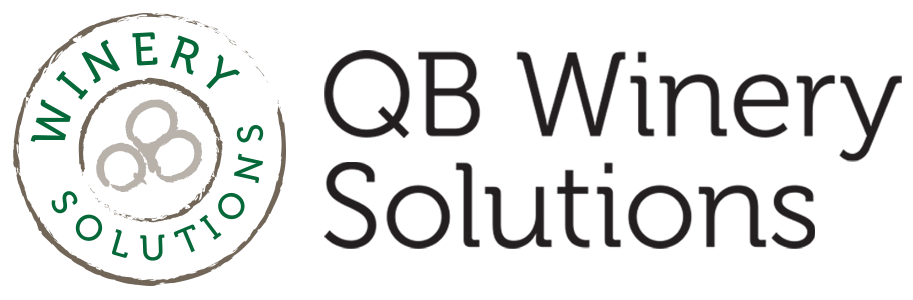California Sales Tax MAJOR CHANGE
5 min read | Written by Jeanette Tan
The CDTFA (California Department of Tax and Fee Administration) made a significant change in the sales tax rules effective April 1st.
Here is a summary of the changes.
Applicable for wineries with over $500,000 DTC revenue in California
Sales tax is now based on the district that the wine is shipped to, regardless if you have a physical presence in that district.
Retroactive to April 1st
The hardest hit by this rule change are the micro wineries, because the larger ones are already using ShipCompliant (or something similar)
Note: I called the CDTFA to clarify some of the details, but if you have any questions call them directly at 1-800-400-7115. I am only sharing the guidelines
“Applicable for wineries with over $500,000 DTC revenue in California”
If you are not close to this threshold, go back to your racking project. Just keep this number in the back of your head.
Only DTC revenue shipped in California (yes, pickup at the tasting room counts at "shipped in California"). So distribution and wholesale sales are excluded. Also the rules states "tangible personal property" so that would exclude things like event fees, but again...check with your compliance consultant to determine what other exclusions would apply to your situation.
First, calculate your DTC revenue in 2018. If you were under $500k, you are excluded for now. When you cross that threshold, even if it is in the middle of the year, the rule will begin to apply.
If you include in "California taxable sales" the sales you make to states that you are not licensed in, then you will need to know that total for this threshold. (See below if you this is not clear)
If you are not in California, the rule applies if you ship $500k of personal property into California
“Sales tax is based on the district it was shipped to”
This is the crux of the rule change. In the past you only paid for districts where you had a physical presence. I know that many of you have been doing this all along, especially folks who worked in a large winery and then transferred to a smaller one, but it was actually not correct.
The solutions to this are:
Use ShipCompliant
This is fine if you feel you are can justify the fee, because the program works well.
File the CA return through ShipCompliant, because there will be a lot more boxes to fill in.
If you currently have ShipCompliant, double check your settings to make sure they will meet this new rule
Do it manually
Only for the wineries with minimal shipments
You will need to run a report that lists the shipments by zipcode, then match the zip code to the district. Check with your POS program to see if this report exists. If you push in your sales, you can run this report in QuickBooks. Pop a question in the forum for the checklist to make sure you are pushing in all the details. (I asked the VineSpring team to add this column to their Sales Tax Reconciliation report...let's see if they come through)
Download the CDTFA report with the districts and tax rate. What is useful are the district names. Click Here
I am still googling for a report the lists the CA zipcodes and the district it is in.
Remember, you are only liable to pay for what you should have collected, not what you actually collected, unless you collected too much. So charge your customers for the CA Statewide rate (currently 7.25%). When you file your return, you will end up paying a little more than what you collected, but consider that a savings over using expensive software.
Do a semi manual method
Upload your shipment report (described above) to a Sales Tax reporting program that is not winery specific. There are a few out there, and I am testing one right now. That's it.
However, you will not have live updates to the district rate changes, so hopefully your POS program will have that.
Notes for everyone:
Make sure your POS program is properly setup. If the winery is in a district with a high rate, you don't want to be charging all of your shipments that rate. The best would be to have an on-site rate (your home district) and a shipment rate (the CA Statewide)
I would strongly recommend NOT setting up a QuickBooks sales tax item for every district. This is too time consuming to manage. I don't think the difference between what you collect from your customers and what you pay when you file your sales tax return warrants the giant mess you will have with all of these sales tax codes.
Frankly, I recommend that you shut off the QB sales tax feature and let your POS program handle that calculation
Double check your ShipCompliant settings
Retroactive to April 1st
This was signed on April 25th and made retroactive to April 1st. So if you already ran your April club run, you are SOL. Sorry.
One final note
Just to clarify what are "California taxable sales"... let's discuss the 3 ways I have seen wineries handle out-of-state sales
Out-of-State Options
If licensed in that state, charge that state's rate. Report and pay to them.
If not licensed in a state
Charge CA rate. Report and pay to CA
Charge zero. Since the wine was shipped out-of-state, CA cannot say it was a CA sale so it is excluded. Since you are not licensed, do not report, and do not pay that state, and include with the Out-of-State exclusion on your sales tax return.
Use a third party shipper like Vinoshipper. Their system will charge the tax, collect it, report it, and pay it.
Discuss with your Compliance specialist or legal team which option you are comfortable with.
Stay tuned for that mini-course on Sales Tax I have been promising for over 3 years now....
Cheers!
Jeanette