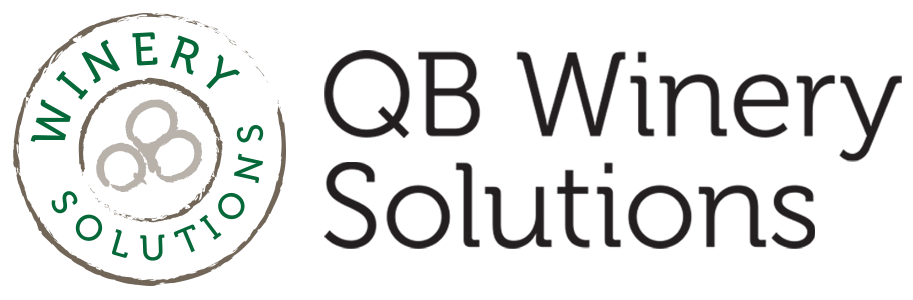Grapes, Grapes, and a Less Grumpy Cost Accountant
3 min read | Written by Jeanette Tan
Harvest is here!! Grapes are rolling in!!! To celebrate, I held our final summer webinar!
In these webinars, we usually discuss the Fundamental Five, which is our system for setting up QuickBooks so that you can use the information to increase the profitability of your winery. However, this time I talked for a full hour on a topic that will not help you become more profitable.
Why did I do this? Because I am hoping to be a little less grouchy at year-end when it comes time to assemble the Costing Book. I love handling the costing process, but the part that takes me the longest is chasing down basic information about the grapes. Often I end up guessing which is not a good start to calculating the True Cost.
Part of the problem is that the growers rarely send a bill. (I actually send them a summary.) The other problem is that the winemaker usually tracks many of these details on an excel spreadsheet. That's fine if they want to use excel to log the brix, additions, and other winemaking details. But by the end of crush, after countless long days and late-night punch-downs, the information about the number of tons, the cost per ton, and payment terms are less than complete at best. When I have to untangle the grape payments in QuickBooks and get them to match their excel spreadsheet, it never goes well.
The most efficient method is to record the weight tags in the accounting program because the weight tags are a source document. If we discover that the chicken-scratching that looked like “5” was really “7” it is easy to pinpoint the mistake and correct it. How about that load that was split with the neighbor? Making 1 barrel of wine from 1/2 ton of grapes costs the same as using 1 ton at half the cost per ton. I prefer to invoice the neighbor and get the right yield and cost per gallon.
Don't get me going on the way the names change. The weight tag shows a vineyard and maybe a block name. But the check will be written to someone completely different. And the name of the bulk lot will usually be another name. Please, just give me the weight tag so I can sort this out.
“If you want to make the person doing your costing less grumpy, please consider these steps when you enter your grape bills”
If you want to make the person doing your costing less grumpy, please consider these steps when you enter your grape bills:
On the check or bill, enter each varietal on a separate row. Include the number of tons and the cost per ton in the description.
Record the entire amount of the grapes purchased the year of harvest, regardless if you have terms and are paying for the grapes the following year. In the webinar, I showed 2 methods of handling the second payment. Pick the one you like the best.
Record the assessments correctly. If you deduct this from the grape payment it is NOT a reduction in the cost of the grapes.
In the webinar, I also showed several tips for wineries with larger production levels, thus more grapes and weight tags:
Enter 1 bill for each weight tag.
Combine the weight tags for each grower into the payment bills.
Use the “item” tab with a non-inventory type item called “grape.”
Use Purchase Order to record the number of tons and the cost per ton that you plan on purchasing. Of course, Mother Nature is never going to deliver what is on the purchase order, but at least the cost per ton will be correct.
Run the Open Purchase Order detail report several times in the middle of the season to see how many tons are left to bring in. This will help you stay within your budget (or it will help you know how much you need to increase your line of credit).
For the recording of the webinar, head to this page
If you follow these steps I guarantee that the person handling your costing will be less grumpy. And they might have some leftover brain cells to help you figure out a new way to increase the profitability of your winery.