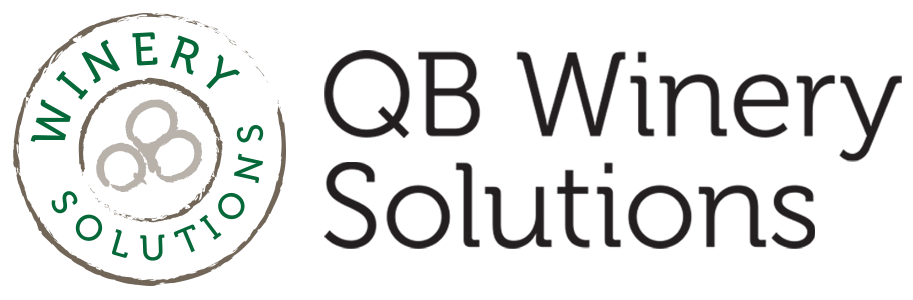Important Quickbooks Desktop Update Info
QuickBooks Desktop users, here's a quick guide on Intuit's update notifications:
There are 3 types of updates you might see: Version, Program, and Service updates.
Version Updates: These happen when you move from one year to the next (e.g., QB 2023 to QB 2024). Intuit usually announces new versions in the fall, which come with added features. We recommend holding off on these updates until after closing your books in the spring. If you have an annual license, the update is free, but you’ll need to download and install it. Anyone using your file (like through Qbox) will also need to install the same version.
Program Updates: These add features to your current version. If you have a CD license, you won’t receive these updates. We suggest installing program updates, but wait until after running payroll to avoid any issues.
Service Updates: These fix bugs and technical issues. It’s important to do these regularly to protect your system from hackers. You can install these anytime.
Make sure your Auto Update feature is turned on in QuickBooks by going to Help -> Update QuickBooks Desktop to receive these notifications.